FREE SHIPPING on orders of $499 or more within the lower 48 states. In Canada & Alaska, receive discounted shipping on all items over $499. Merch is not included.
FREE SHIPPING on orders of $499 or more within the lower 48 states. In Canada & Alaska, receive discounted shipping on all items over $499. Merch is not included.
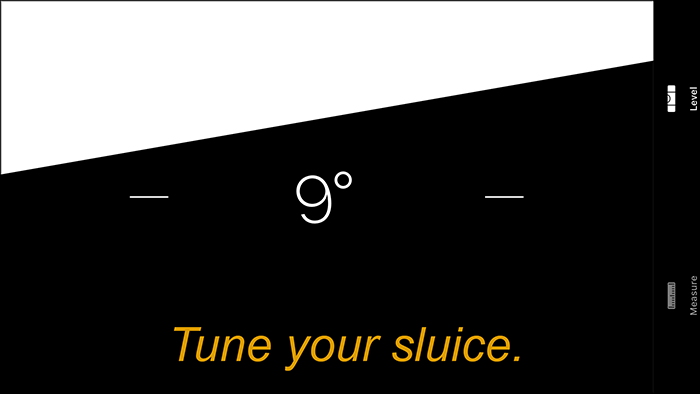
Gold prospectors and gold miners can use their iphones to tune and level their sluices.
Finding the app is the first step if you update your phone.
For those of you that use your phone as a level I’ll save you the headache I had today. Apple MOVED it. You used to swipe your compass to the left and the pitch meter would appear. Now the compass does not swipe. After MUCH searching… I found it. It’s in the new measure app on the iPhone which lets you measure distance like a ruler or use it as a level / pitch and angle meter.
After updating it’s usually hidden in a folder. Open the folder and HOLD the measure app. Once it starts to shake, you can drag it anywhere you want. Touch the home button, round clicker, and it will stop shaking.
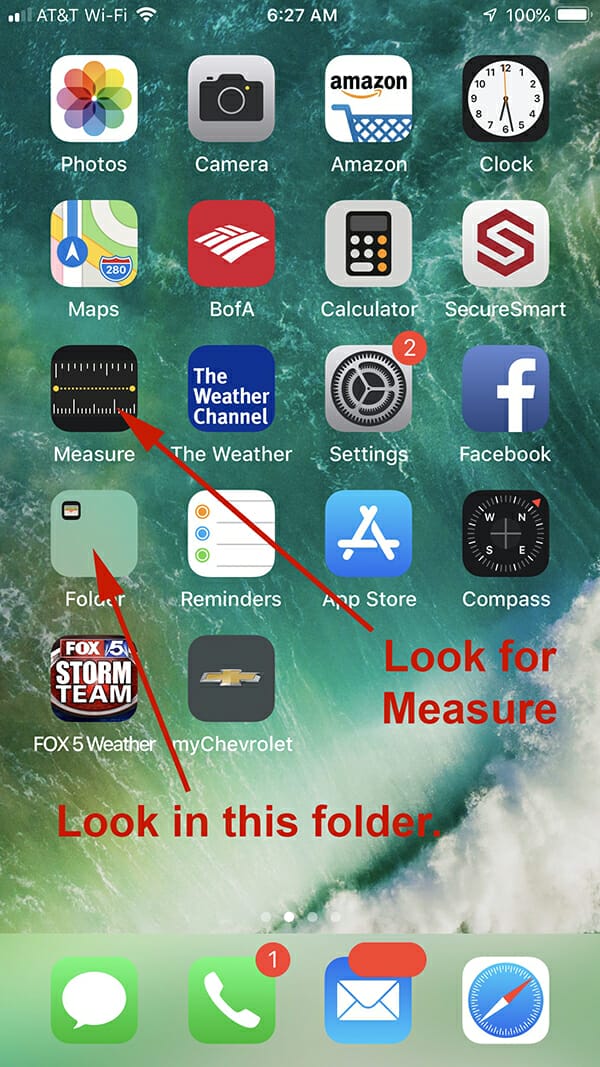
When you have the app on your main screen open it and play with it.
If you turn your phone on its side, it will show you the pitch like below.
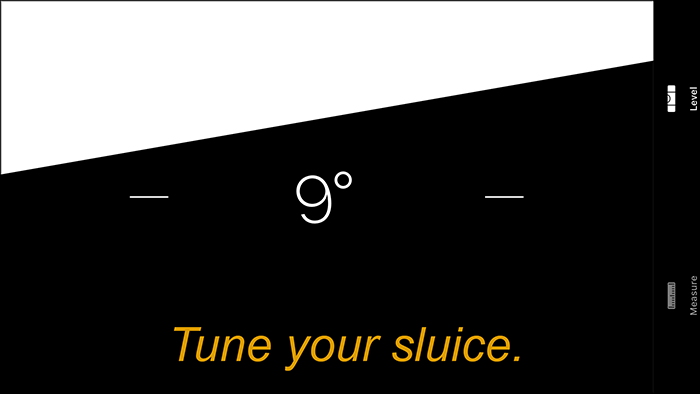
If you lay it flat, it will show you two bubbles for the side to side level and the number is the pitch. See below.
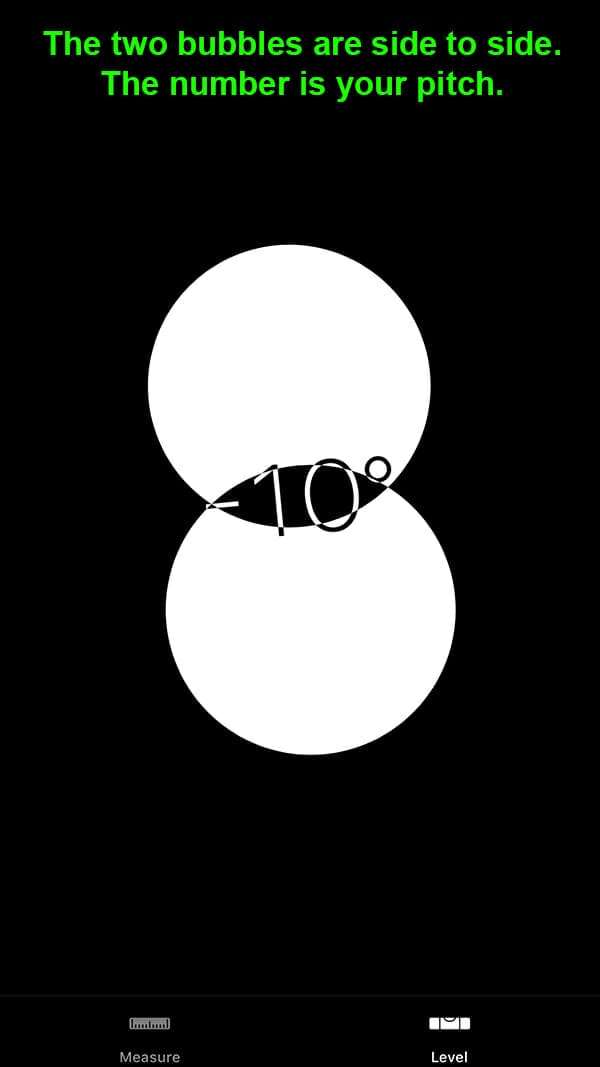
The update level feature is pretty slick for gold prospectors and gold miners.
You can also use this feature to measure.
It was HARD to screen capture the right measurement on the screen, but surprisingly the phone is pretty accurate. Your phone needs to be about 12 – 24 inches away from the surface for it to work. Click the PLUS to add a point the move the phone.

AN INSIGHT INTO GOLD PROSPECTING